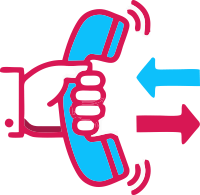Digital Signature Certificate
What is Digital Signature Certificate?

Digital Signature Certificate (DSC) which is also called as Advanced Electronic Signature in many parts of the world, is affixed on documents submitted in electronic form by the authorized person. It ensures the security and authenticity of the documents submitted electronically. DSC is affixed on all the documents filed on the Ministry of Corporate Affairs (MCA) portal, On Income Tax and GST Returns, PF Portals and in all government Tendering Portals including GeM. Online transactions such as Incorporation of company or LLP, Income Tax e-filing, Tender Uploading is validated using DSC.
The Controller of Certifying Authority (CCA) has appointed Certifying Authority (CA) for issuing DSC. CA’s have the license to issue Class 3 DSC. Below are the easy Steps you can Get Digital Certificate for yourself;
Apply for Digital Signature
(Click to Get your digital Certificate)
Become Digital Signature Partner
(Create your Dealer Log-In with us)
Steps to Apply for Digital Signature Certificate (DSC)
Step 1: Check the type of your application; there are various types like;
- Individual
- Proprietorship Firm
- Partnership Firm
- Company
- Bank or Government
- Foreign National or Foreign Company
The document requirement can vary based on any one of these types.
Step 2: Once you are clear about above, please refer to the document requirement based on it. (Document requirement based on application type is available below)
Step 3: Make PFD or JPEG scan of all the documents applicable to your application and share those with the executive or upload to your registration.
Step 4: Register with the help of our executive, our executive can do this step for you to make the process easy and simple for you.
Step 5: Applicant need to do 30 second video verification, Sign Agreement and email verification on received link on their email ID used at the time of registration.
Follow the instructions below for Video capturing:
- Applicant need to read statement clearly showing on screen while recording along with Code.
- While recording show all original documents.
- For Individual PAN and Aadhaar (Front and Back)
- For company or organization show PAN, Aadhaar, Office ID (For Govt. User), Board Resolution/Authorisation Letter, GST Certificate first and last page and reaming documents which is available.
- Once done check the Audio and video and if it is ok then submit it. You will recapture multiple times before submit if found recording is not correct.
Step 6: (For Foreign National or Foreign Company Only) Digital Signature Certificate Mobile Verification (Through SMS):
After registration complete you will received SMS on Registered Mobile Number which content details of Request ID and registered email id.
For SMS Verification Send SMS from your Registered Mobile Number in below format;
RequestID<space>emailID<space>confirmed
Send this text SMS to +919900014440 / +919611165869 / +919740008888 to verify your mobile number.
Document Requirment
There are 2 options of getting Digital Signature Certificate (DSC);
- PAN Based
- Copy of PAN card of Applicant.
- Copy of AADHAR card of Applicant.
- Passport size Photo of the Applicant in JPG / PNG format.
- Working email ID and Mobile Number.
- AADHAR Based
- Aadhaar Paperless Offline e-KYC from UIDAI website (https://myaadhaar.uidai.gov.in/offline-ekyc) with 4 – Digits Share Code.
- Working email ID and Mobile Number.
- Copy of PAN Card of Applicant (Proprietor)
- Copy of AADHAR of Applicant (Proprietor)
- Passport size Photo of Applicant (Proprietor) PNG or JPG.
- Working eMail ID and Mobile Number.
- Copy of (three-page) GST certificate.
(If GST Number is not available/active/not file any return then provide below additional documents.) - Copy of Statement of Bank Account (First two pages) with Bank Seal.
- Business Registration Certificate
- Copy of ITR accompanied by Computation of Income/financial Statement (Front Side Page-1)
- Copy of PAN card of Applicant (any one partner)
- Copy of AADHAR card of Applicant (any one partner)
- Passport size Photo of Applicant (any one partner) PNG or JPG.
- Working eMail ID and Mobile Number.
- Copy of PAN card of Authorized Signatory (Other Partner than Applicant Partner).
- Copy of Partnership Deed (Max of first three pages including list of partners and authorized signatories).
- Copy of (three-page) GST Certificate.
(If GST Number is not available/active/not filed any return then provide below additional documents.) - Copy of Partnership Firm Pan Card.
- Copy of Statement of Bank Account (First two pages) with Bank Seal.
- Copy of ITR accompanied by Computation of Income/financial Statement (Front Side Page-1).
- Copy of PAN card of Applicant (any one director)
- Copy of AADHAR card of Applicant (any one director)
- Passport size Photo of Applicant (any one director) PNG or JPG.
- Working eMail ID and Mobile Number.
- Copy of PAN card of Authorized Signatory (Other Director than Applicant Director).
- Copy of Board of Resolution.
- Copy of (three-page) GST Certificate. (If GST Number is not available/active/not filed any return then provide below additional documents.)
- Copy of Company Pan Card.
- Copy of Certificate of Incorporation(First Page).
- Copy of Article of Association.
- Copy of Memorandum of Association (1st two pages).
- Copy of Statement of Bank Account (1st two pages) with Bank Seal.
- Copy of Audit Report along with the Annual Return pertaining to last Financial Year (1st two pages).
- Copy of ITR accompanied by Computation of Income/financial Statement (1st & 2nd Page).
- Copy of PAN Card of Applicant.
- Copy of AADHAR Card of Applicant.
- Copy of Office ID Card of Applicant.
- Passport size Photo of Applicant – PNG or JPG.
- Working eMail ID and Mobile Number.
- Copy of GST certificate. (If Available)
- Copy of PAN Card of Authorized Signatory (Head of Department)
- Authorization Letter from Department on Organization Letterhead.
Any one set of documents of applicable option from above, the documents required only in scan format (PDF or JPG). Document requirement may change from time to time based on CCA notifications and guidelines, request you to please check the final requirement with executive before sending. We can be reached at digitalsignature@charteredinfo.com or call for help at +91-712-663 8888 (100 Lines)