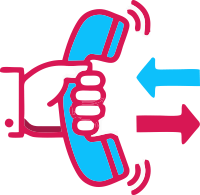With the introduction of the eInvoicing concept, all B2B invoices along with critical documents need to be uploaded and authenticated by Invoice Registration Portal (IRP). Applicable taxpayers have been given a comprehensive standard format for eInvoicing that consists of both mandatory and optional fields.
To facilitate ease of eInvoice upload, standard guidelines to structure and eInvoice format are issued by the authorities. As per the recent update, eInvoicing will be applicable for businesses with turnover exceeding 5 crores w.e.f. from August 1, 2023.
The eInvoicing system was implemented in October 2020 and CBIC has introduced the latest invoice format. A standard format has been provided for both optional and important fields. You can perform the fast and seamless upload of eInvoices in bulk within your existing ERP via TaxPro GSP – easy-to-use eInvoicing software API offered by TaxPro.
Taxpayers must upload details on Invoice Registration Portal (IRP) to obtain the Invoice Reference Number (IRN) for each document. To register an eInvoice, it is crucial to fill in all the mandatory fields. If there is no value filled in key fields, it will be considered invalid or NIL.
The eInvoice format is categorized into broad headings mentioned below:
As per the eInvoice schema and format, certain details are mandatory to be mentioned while submitting invoice details to IRP. Depending on the nature of your business and transactions, some details can be optional as well.
A unique IRN will be provided to the seller with eInvoice JSON schema after data authorization, along with a QR code and eInvoice with a digital signature. For a financial year, a unique serial number will be assigned for GSTIN, and it must be captured by the ERP of a supplier.
Then, IRP will generate IRN with the GSTIN of the document or supplier and a unique serial number of invoices. The supplier must have IRN/QR code for each invoice for proper authentication and validation.
No matter what platform you have, TaxPro GSP is compatible with most ERPs and ingests data error-free. It enables one-click reconciliation with eWay Bills and eInvoice registration in GSTR1 without repeated errors or integrations.
We offer modern and user-friendly eInvoice API with all the functionalities needed for peace of mind and to keep your business future ready. Get started with TaxPro GSP in minutes and perform all eInvoicing operations in bulk within your existing ERP through a single console.
An ISO 27001 Certified Company
© 2020 Chartered Information Systems Pvt. Ltd. | Privacy Policy | Terms of Use