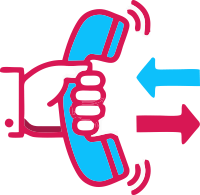We have an exciting announcement. We are starting to roll out eInvoice Free to all our customers. This new functionality is designed to help you save time and money by sending invoices quickly, easily, and securely. Here are 5 steps for eInvoice free implementation:
- Prepare for eInvoice Free implementation
- Make sure you have the right infrastructure in place.
- Make sure you have a clear plan for implementation, including who will do what and when it needs to be done by.
- And finally, make sure that everyone involved with the project understands their role in making this happen (and that they’re willing to play their part).
- Plan for the implementation timeline
The second step to free implementation of eInvoice is to plan for the implementation timeline. It is important to have an idea of how long it will take you to implement eInvoice in your organization and what resources are needed.
This will help you determine if this project is feasible within the time frame available. For example, if there are no internal resources who can help with the implementation of eInvoice, then you should work cohesively with the eInvoice API system integration provider on how to get it implemented within your system.
- Choose eInvoice Free implementation API
- Choose a company that has experience in eInvoice Free implementation.
- Choose a company with a good reputation.
- Choose a reliable and trustworthy company for your needs, as well as one with good reviews from other clients.
- Get support for your eInvoice Free implementation process
You can get support for your eInvoice Free implementation process by asking for help from your eInvoice implementation team.
Ask them to help you with:
- Understand the basic functionality of the software and how it works
- Understand how to use the software and its features, including setting up users, roles, and permissions; creating reports; importing data; exporting data; defining workflow rules; configuring email notifications (alerts); etc.
- Provide realistic timeframes and expectations
The first step to eInvoice implementation is setting clear goals for your team. Establishing these goals will help you set a realistic timeline so that both you and your customer know what they can expect from one another in terms of progress. You may also want to consider providing regular updates on the project’s status so that everyone involved knows where things stand at any given time.
Follow these steps to get started with eInvoice Free
To start the implementation process, you’ll need to prepare for the implementation timeline and choose an eInvoice Free implementation API.
- Prepare for your eInvoice Free Implementation: To get started with eInvoice Free, you’ll need to create a space where all of your data can be stored securely and accessed by multiple users at once. This could be in a spreadsheet or other database platform. You also want to make sure that any changes made during the implementation process are tracked so they don’t get lost along the way.
- Plan for Your Implementation Timeline: After deciding how you want your system set up, think about how long each step will take before starting on it. If possible, give yourself plenty of time between steps so errors can be fixed without rushing through things too quickly; this will help keep everyone on track when things inevitably go wrong.
- Choose Your eInvoice Free Implementation API: Once everything has been planned out and agreed upon by both parties involved in this project/program/project…it’s time for picking out which APIs work best with what kind of backend system you’re trying to build here today.
Conclusion:
We hope this guide has helped you understand how to get started with eInvoice integration. If you have any questions about the process, please feel free to reach out to our eInvoicing portal to know all about eInvoice and how to get started with this.