Since April 1st, 2020, an electronic invoicing or eInvoicing portal has been accepted in all phases of the GST council to generate and authenticate B2B invoices and upload them to the GST portal. Uniform interpretation and machine-readable format are crucial objectives. eInvoicing can help eliminate manual errors and bring transparency to the entire ecosystem.
eInvoice Format, There is no physical GST invoice required as you can carry out eInvoice login and generation with a robust platform like TaxPro. It brings an electronic authentication method to implement eInvoices by adopting the Invoice Registration Portal (IRP) for reporting invoices to the departmental portal. It allows companies to timely report B2B invoices, which are enrolled and verified on the GST portal.
TaxPro GSP – Generate eInvoice through your Existing System
TaxPro GSP comes integrated with eInvoice APIs that allow you to work within your existing billing, accounting, and ERP software. eInvoice integration is vital for ASP/ERP developers using the free java library .Net Core or .Net DLLS. It carries no onboarding charges, just free and robust integration support.
It can generate and validate eInvoices and create IRN/QR codes. It also allows you to edit, preview, print, and cancel the eInvoices in bulk within the existing software, without visiting the IRP. It offers significant benefits, such as auto reporting of invoices into GST return, auto-generation of the e-way bill, reduction of disputes among transacting parties, improved payment cycles, reduce processing costs, and improved overall efficiency.
How eInvoicing Portal Works?
- eInvoices can be generated by their own billing, accounting, or ERP system
- After preparation, you can report the eInvoice on Invoice Reference Portals (IRP)
- A dedicated IRN is generated through an eInvoicing login The system will make a digital signature and return the same to the recipient and supplier.
- A QR code will be generated in the eInvoice portal, including an invoice reference number with major parameters like GSTIN of buyers and suppliers, invoice number, date, invoice value, HSN code, and total tax amount.
- Taxpayers can verify the invoice through a QR code
eInvoicing System Under GST
Taxpayers having turnover of over 500 cr. can use an e-invoicing system. It consists of these features:
- Validate IRN
- Generate IRN
- Cancel IRN
- Generate eInvoice and MIS reports
- Print eInvoice
- Authorize sub-user to cancel IRN, generate IRN or reports based on IRN
Use Trial Version of TaxPro GSP to Generate EInvoice
eInvoice Format, TaxPro has released a GST eInvoice Trial Portal to meet the mechanism of eInvoicing. It will provide various categories under which taxpayers can fill eInvoices as per the turnover and other criteria. API users can now use TaxPro GSP to generate eInvoices from your existing system.
Under e-invoicing, you can generate an eInvoice and report to IRP with a unique IRN after digitally signing and adding a QR code. For timely reporting of the invoices generated via the existing system to IRP and obtain IRN/QR code, you can use eInvoice API from TaxPro GSP.


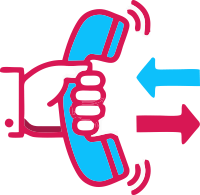
2 Responses