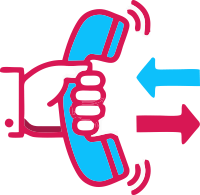GSTN recently introduced its user-friendly eInvoice verifier app for efficiently verifying invoices and ensuring a seamless experience for users.
The app validates the authenticity of the eInvoice based on the QR code. Users can scan QR codes on their invoices to authenticate the information and compare it with details on the printed invoice.
Let us delve deeper into the topic and learn more about the eInvoice verifier app.
Benefits and Features of QR Code Verification App
- QR Code Verification: With the app, users can effortlessly scan the QR code on a GST eInvoice to verify its authenticity.
- Non-login-based: Users don’t need to share personal information or create an account on the app. They can simply download and start using the app to verify invoices.
- Comprehensive Coverage: The app ensures comprehensive coverage by allowing users to verify eInvoices across all six IRPs (Invoice Registration Portals).
- User-friendly Interface: With its user-friendly interface users can navigate through the app seamlessly.
The aim of launching the eInvoice verifier app is to simplify the eInvoice verification process. eInvoice verification allows users to check if the eInvoice is valid or not.
How to Download the eInvoice QR Code Verification App?
- eInvoice verifier app is available for Android and iOS platforms
- Search for the eInvoice QR code app on the app store
- Download and install the app on your mobile device
- Open the app and scan the QR code available in the eInvoice you wish to verify.
The app is also available to download and install from the official GST portal. Users should select their mobile device operating system and enter their mobile number to receive an OTP. After successful validation, users can download and install the app. Now, you can easily scan QR codes and access available information using the app without the need for any authentication process.
How to Use the eInvoice Verify App?
NIC has provided a comprehensive user manual to help understand how to use the app to validate electronic invoices.
- Open the eInvoice Verify App
- Tap on the Verify QR code button
- Once scanned, details on the invoice will be displayed on the screen.
In addition to verifying eInvoice details, the app can also be used to verify signed eInvoices. For this purpose, upload the signed eInvoice Json file and tap on the verify button. This feature can be used to verify several eInvoices.
Conclusion:
The launch of the eInvoice verifier app simplifies the eInvoice verification process. The eInvoice verifier app provides several notable features and benefits. It is easy to download and install the app on your mobile device and use it to scan the QR code on the eInvoice to access available information. Furthermore, GSTN is working on a new version of the app which will include functionality to search Invoice Reference Number (IRN) which will further streamline the eInvoice verification process. TaxPro simplifies the e-invoicing process with comprehensive solutions. Generate bulk invoices in minutes with our solutions that eliminate manual data filing and save your hours.