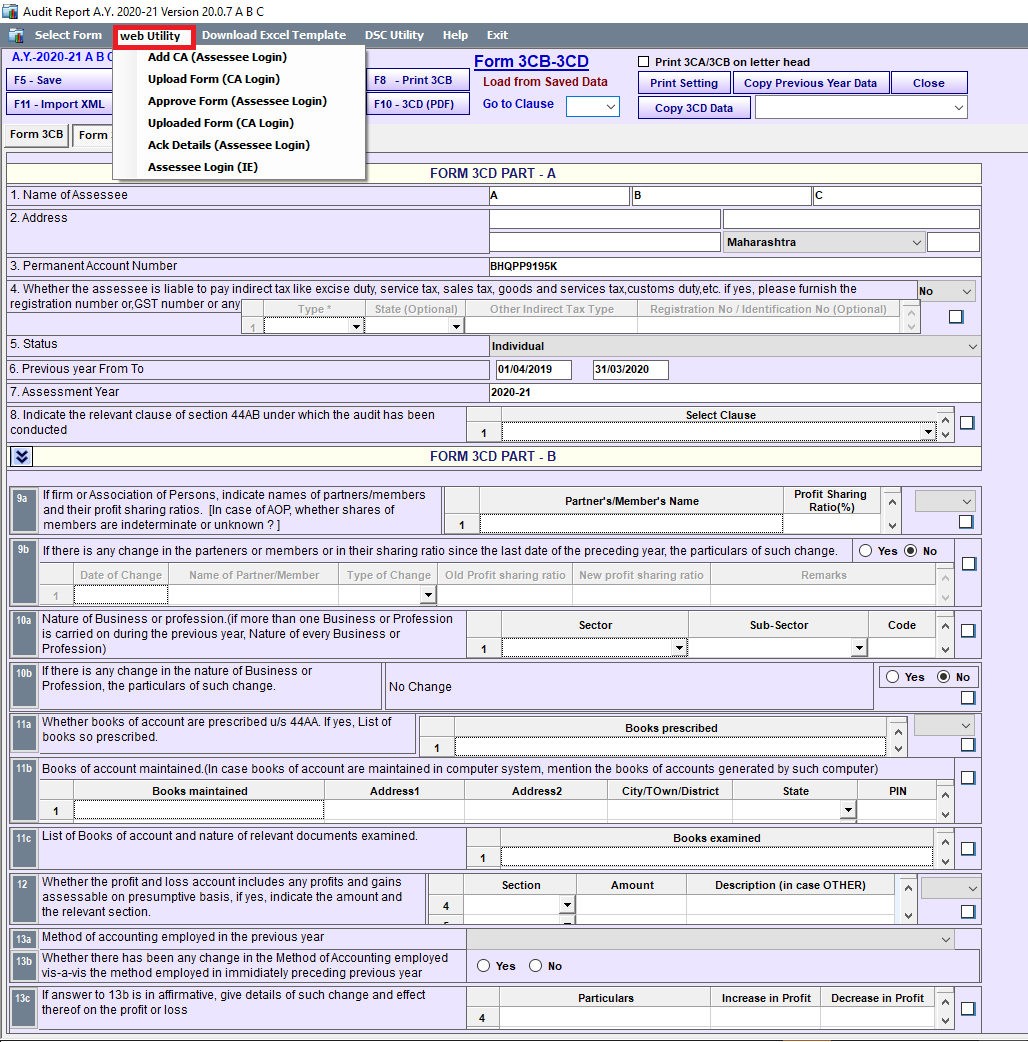TaxPro IT User Guide¶
Audit Report - 3CA-3CD / 3CB-3CD¶
1. Click on Selected icon to Open Audit Report (3CA /3CD and 3CB/3CD) Return¶
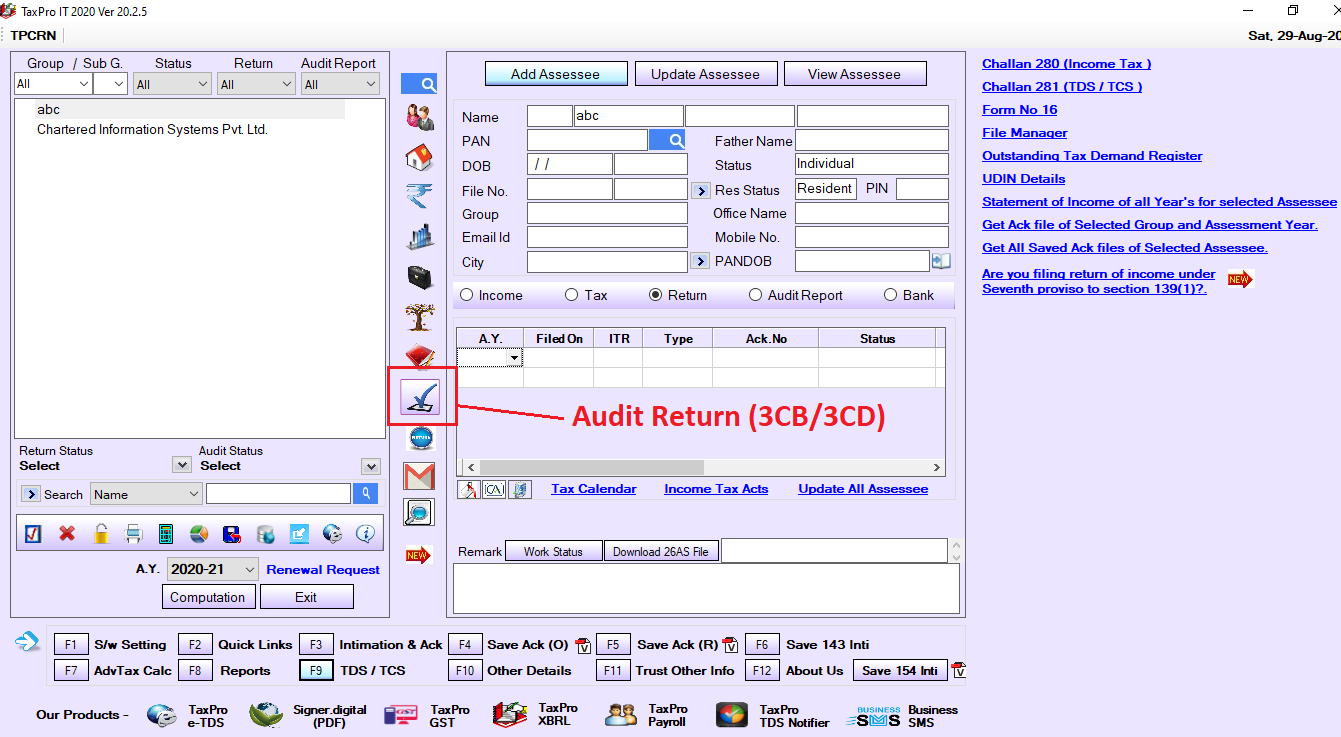
2. Fill 3CA/3CB detail , Click on add auditor detail and select auditor name from list¶
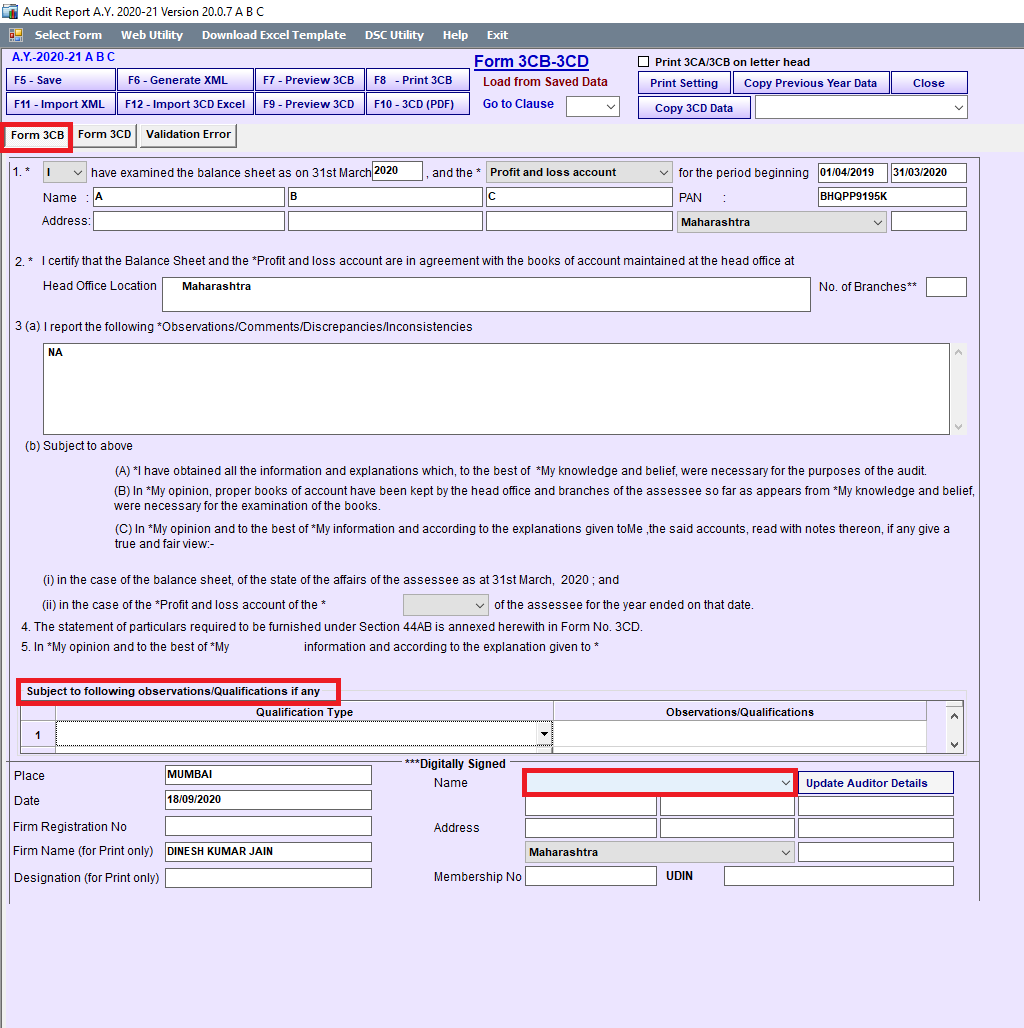
3. Fill clause which are applicable. Click on white box to maximize window. Press down arrow key to add rows¶
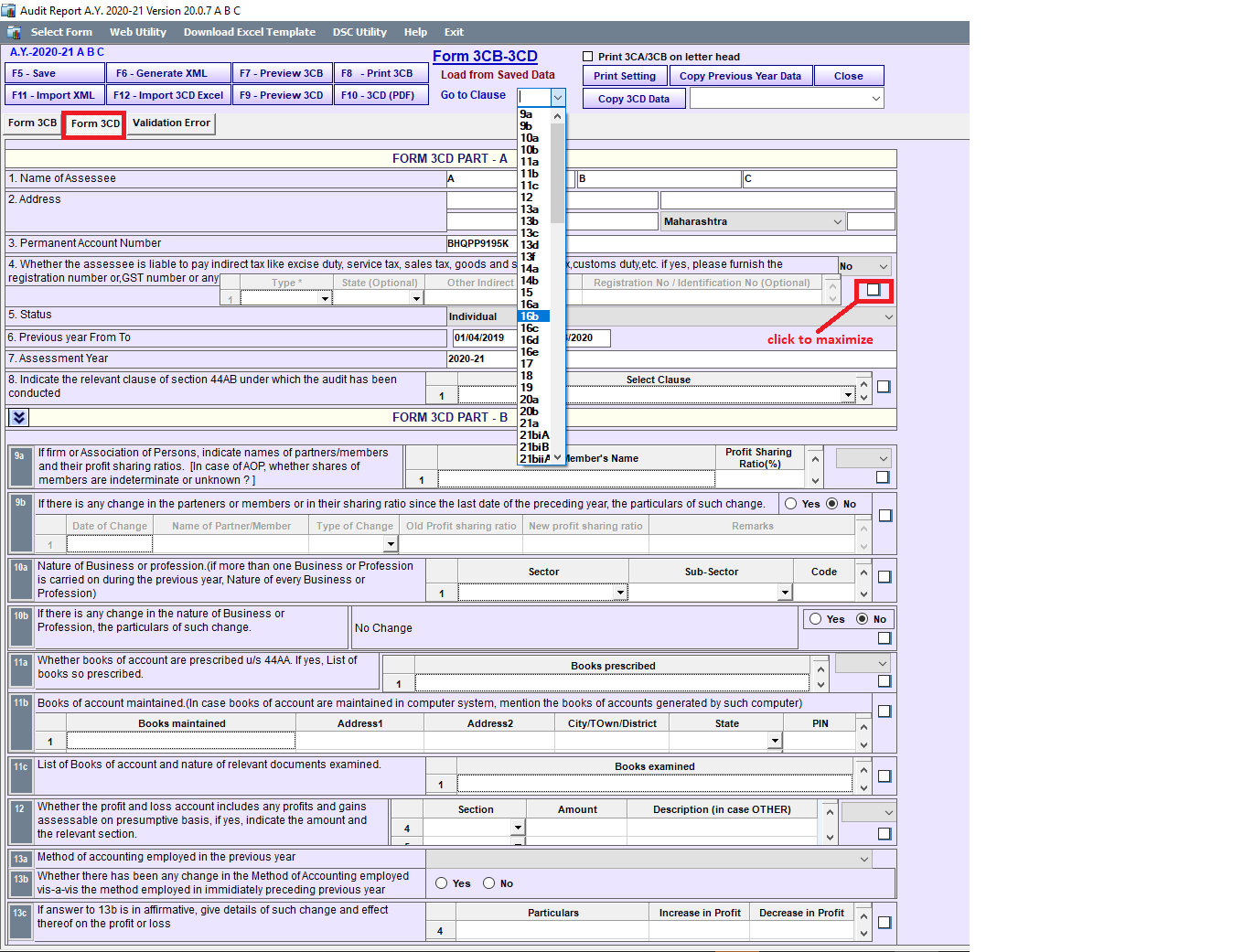
3. Fill clause which are applicable. Click on white box to maximize window. Press down arrow key to add rows¶
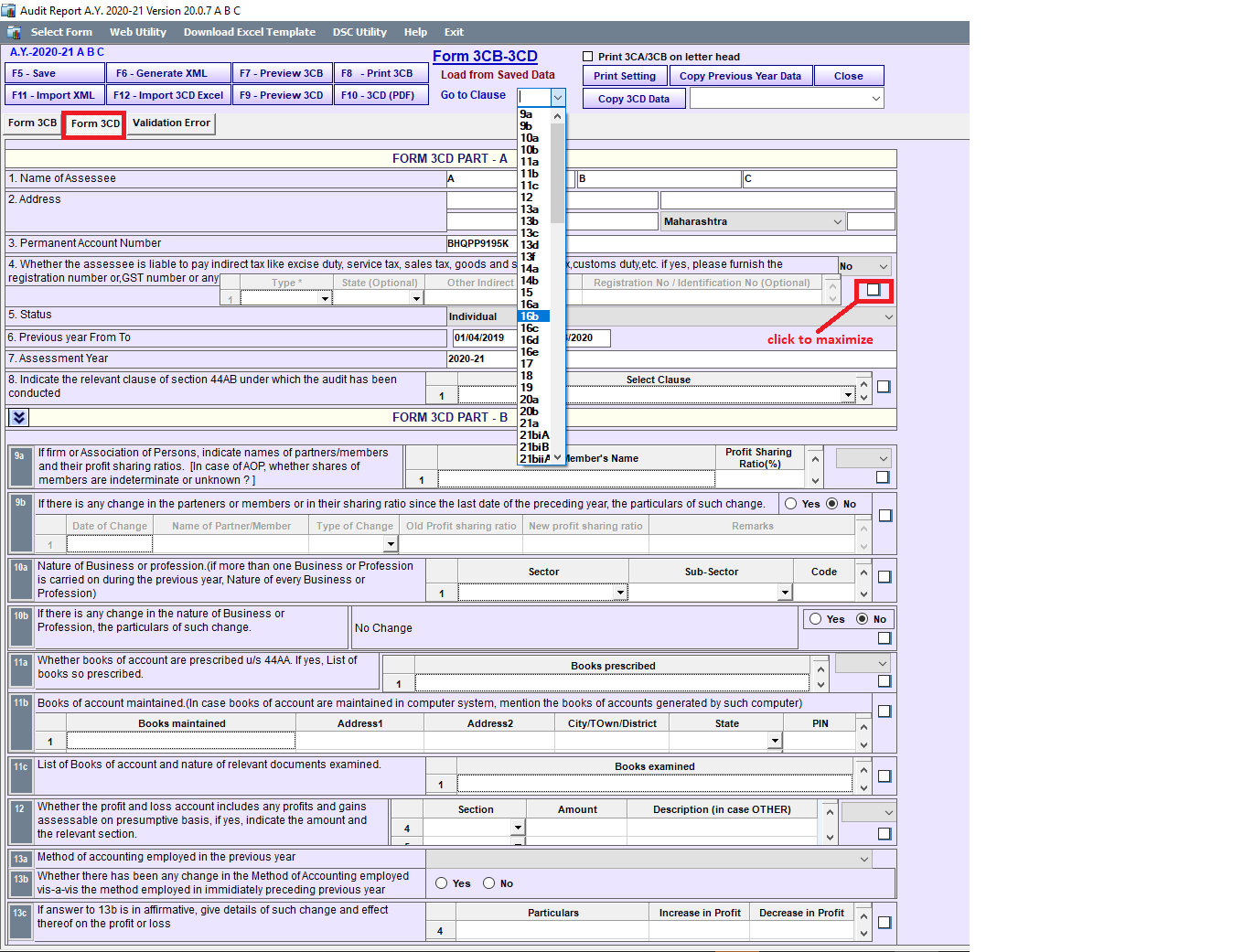
4. After fill detail save data, and click on generate json (xml) to generate json(xml) file.¶
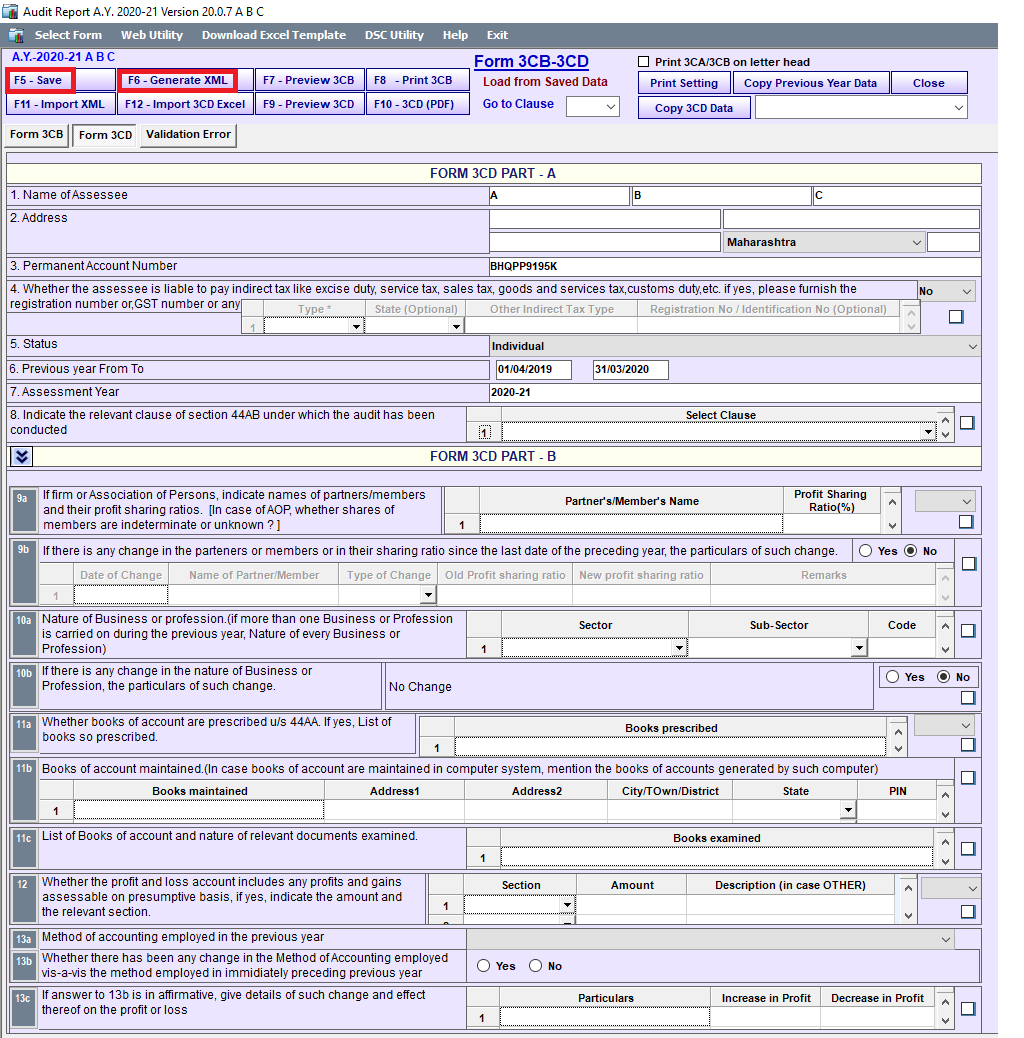
5. Select Other audited form.¶
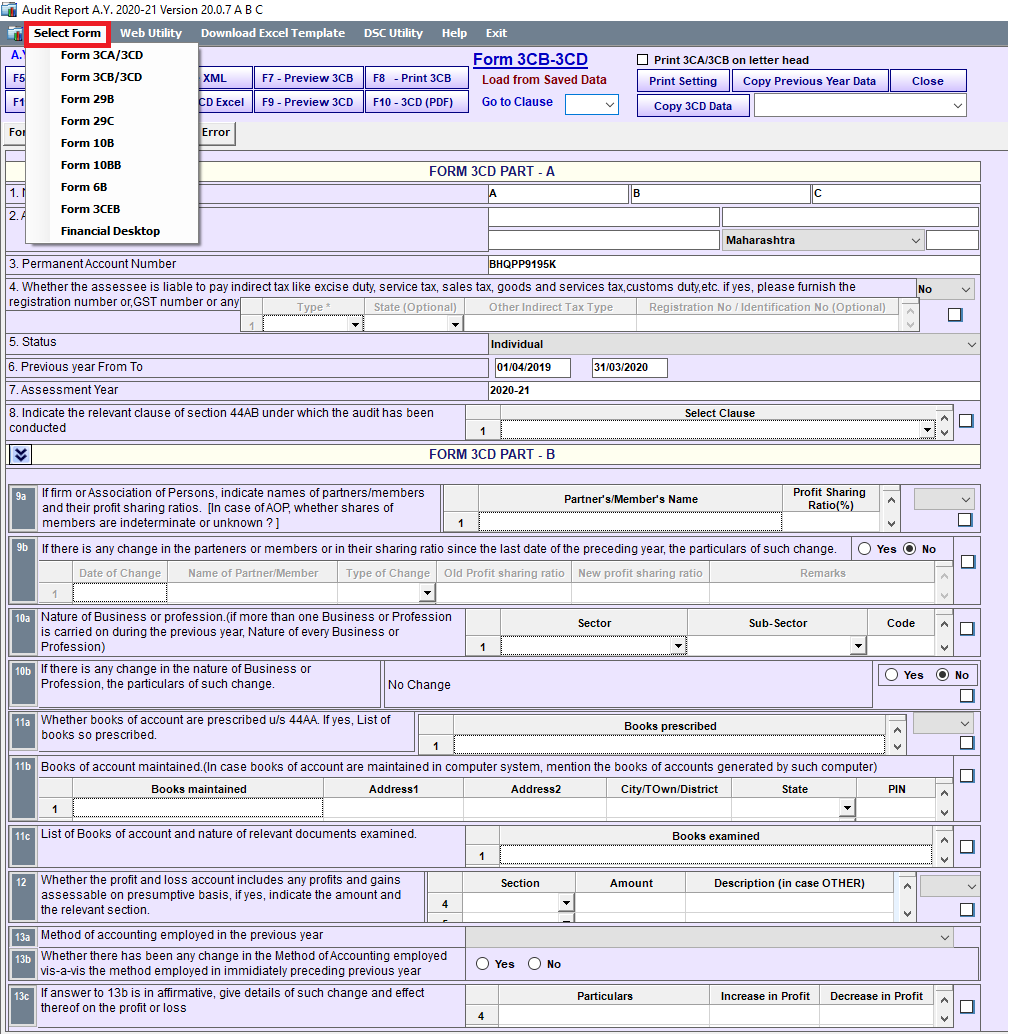
6. Click on Web Utility Menu for¶
- Add CA (Assessee Login)
- Upload Form (CA Login)
- Approve Form (Assessee Login)
- Uploaded Form (CA Login)
- Ack Details (Assessee Login)