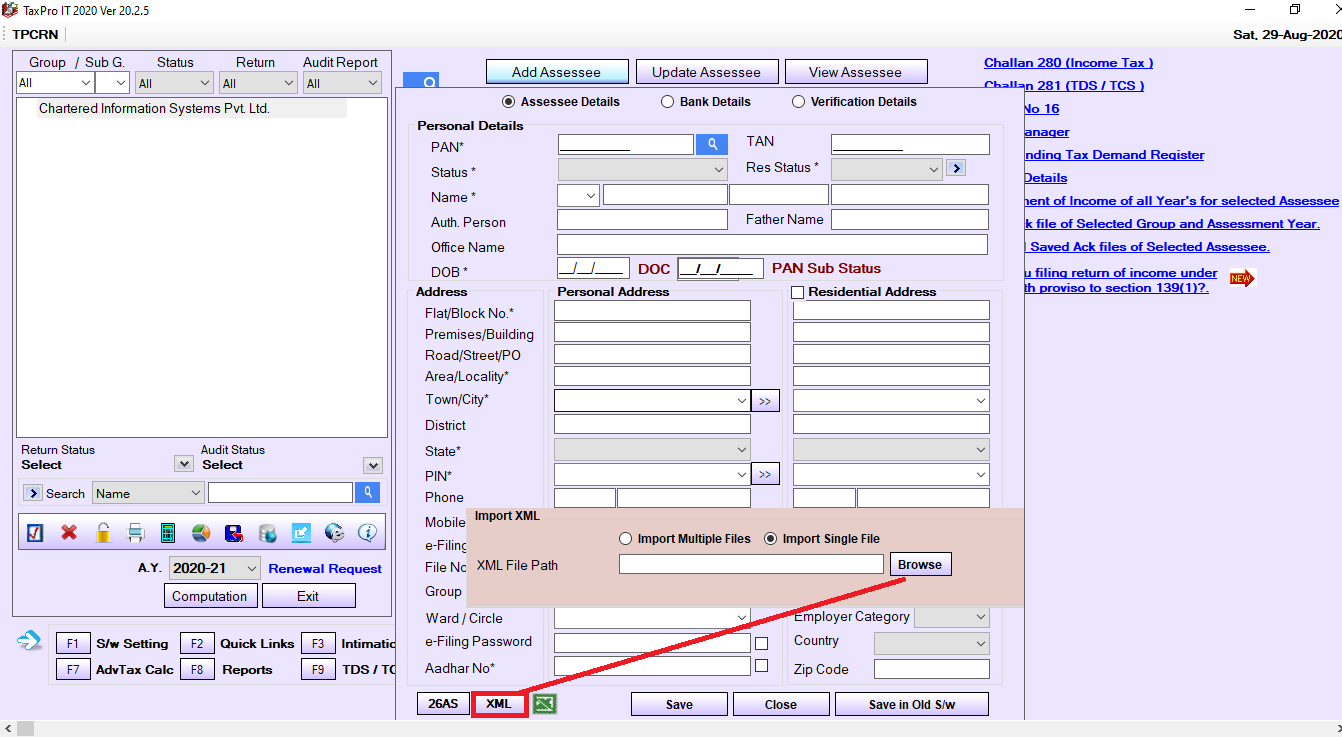TaxPro IT User Guide¶
How to Add Assessee¶
- Click on add assessee to add new assessee in software fill all details . Similarly click in bank details and verification details and fill it. Click on save to save details. Name of assessee will be added in left box.
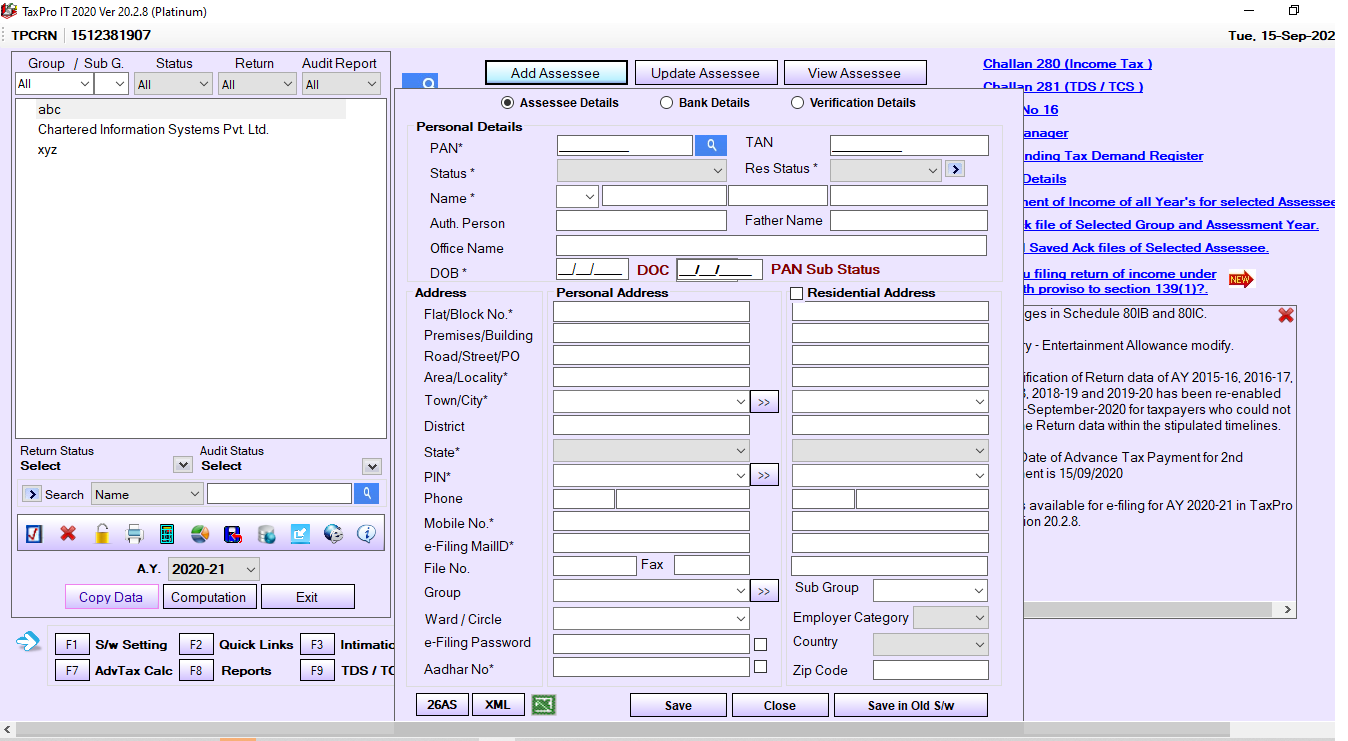
- Another option to add assessee is through Xml / json. Browse already Xml / json and details of assesse will get auto filled in s/w. Similarly can be done through 26AS text file.