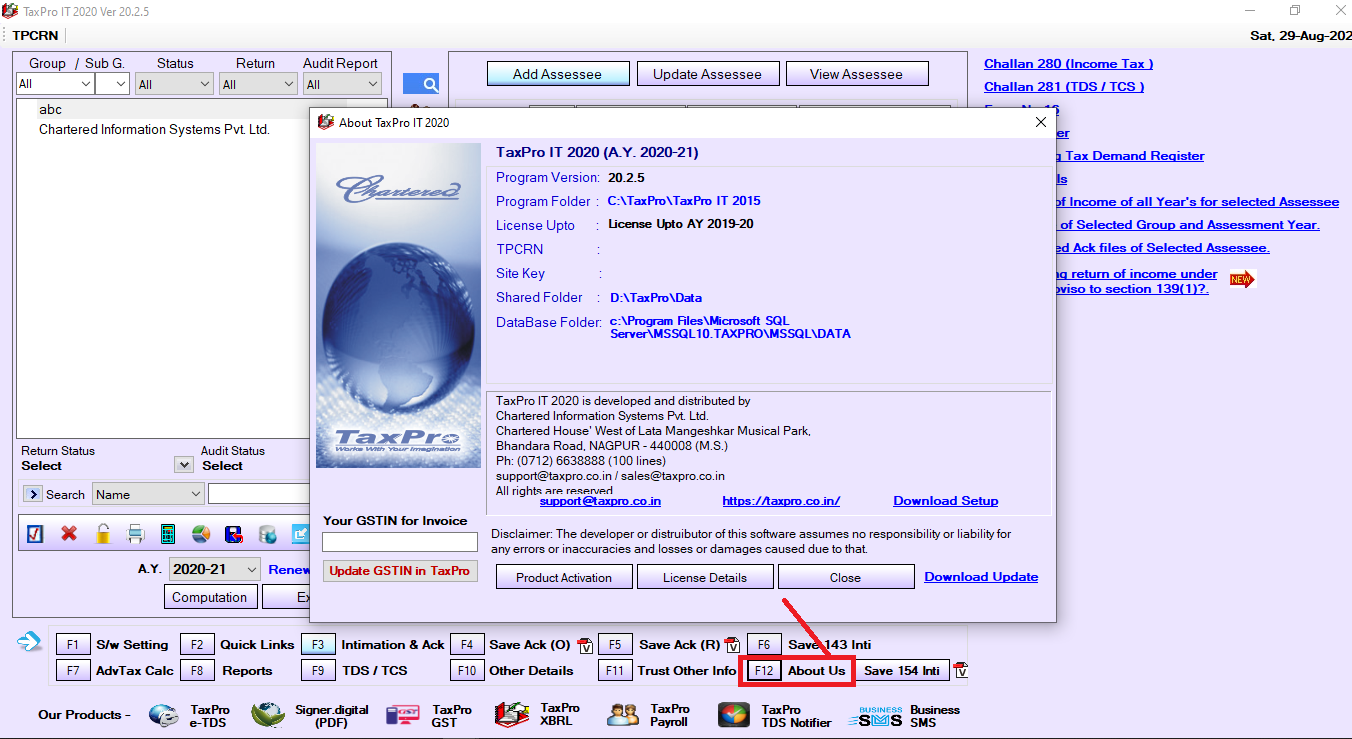TaxPro IT User Guide¶
Software Function Keys F1 To F12¶
F1 - Software Setting¶
- open software setting, statement of income setting , User creation setting.
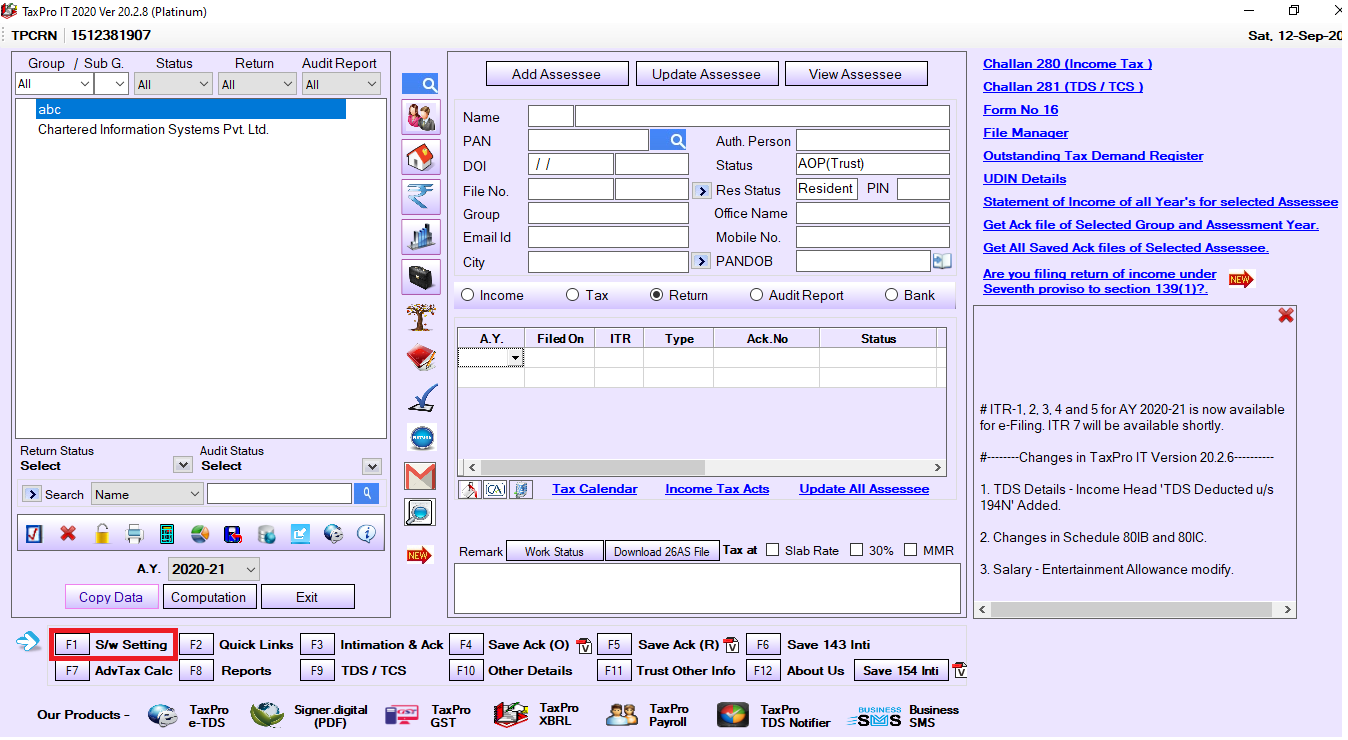
F2 - Quick Links¶
- Login DIT website, Income tax Slab , Pan Registration to register new PAN in DIT Website.
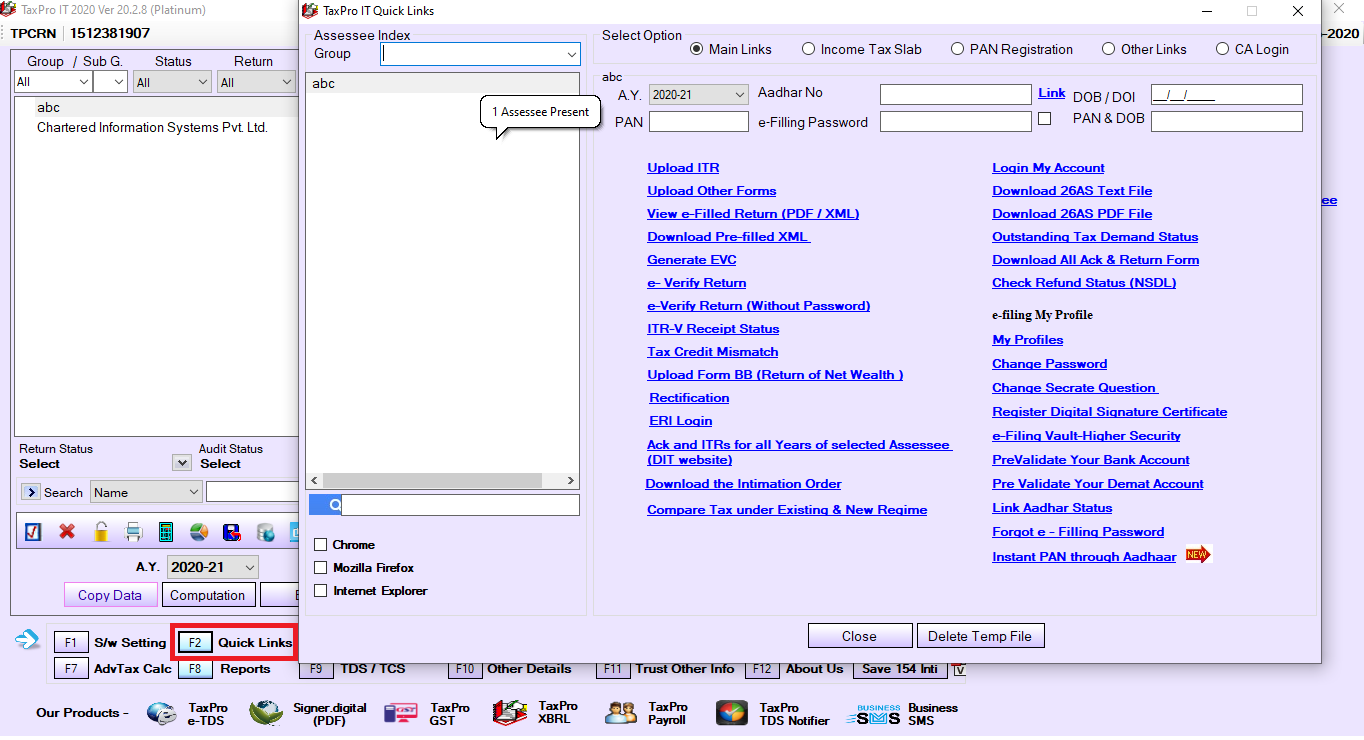
F3 - Intimation and Ack¶
- Clock on Note to open mail settings.
- Enter your Gmail mail id and password to download Ack, intimations, etc….. from your mail id.
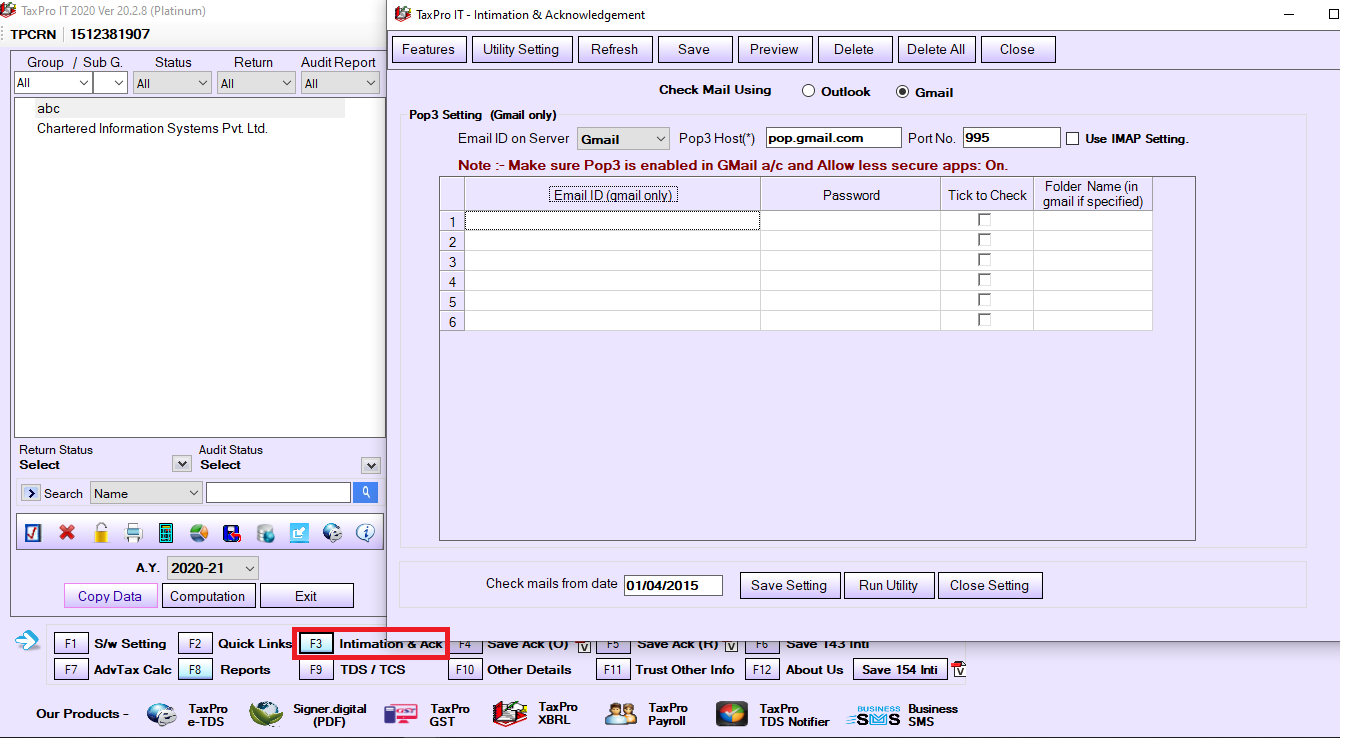
F4 - Save Acknowledgement (Origial)¶
- Click on F4, login DIT website and enter verification code to Save Original Acknowlgment.
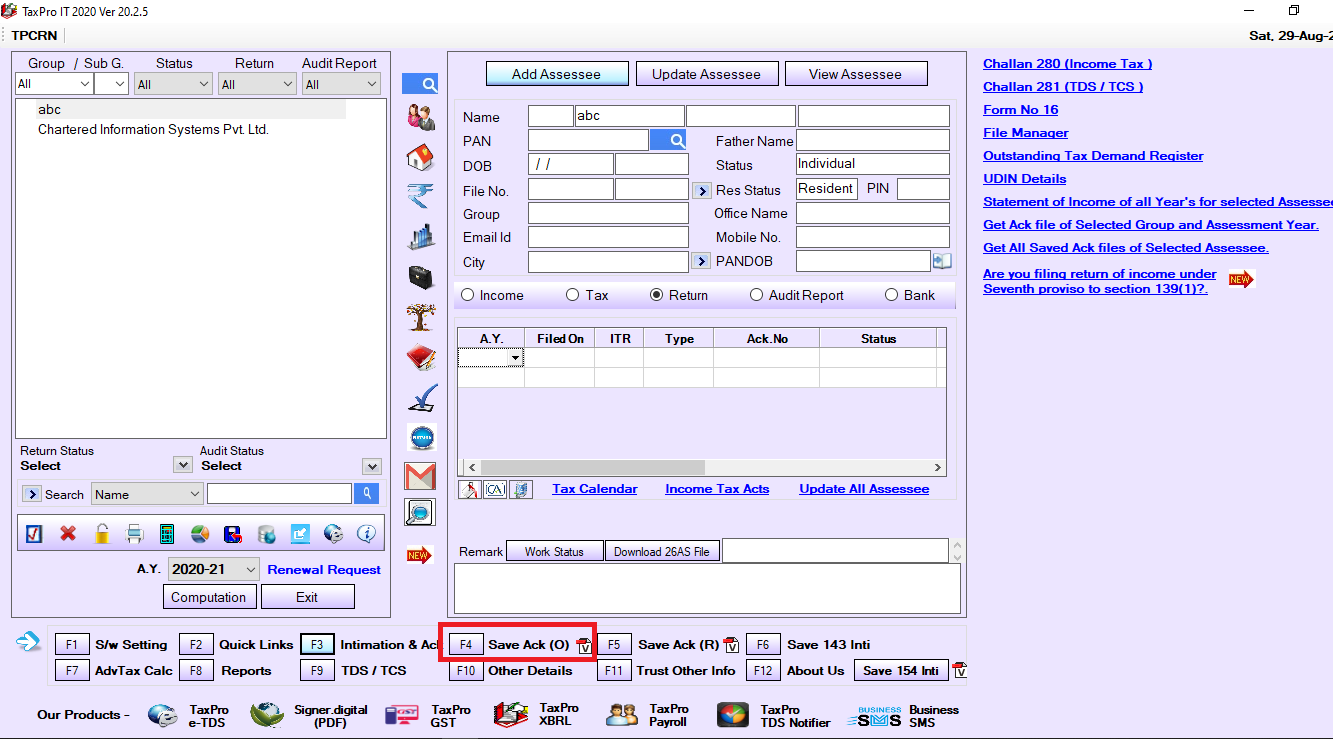
F5 - Save Acknowledgement (Revised)¶
- click on F5, login DIT website and enter verification code to Save Revised Acknowlgment.
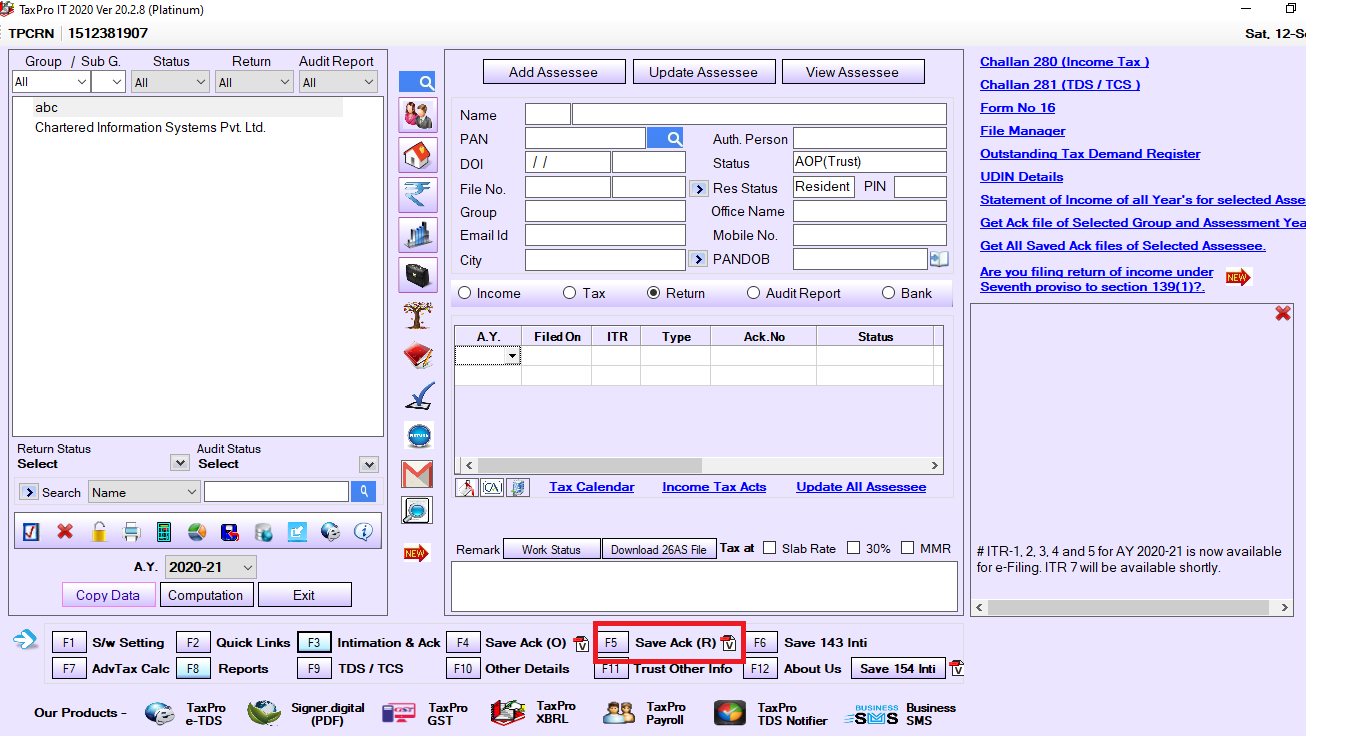
F6 - Save 143 Intimation¶
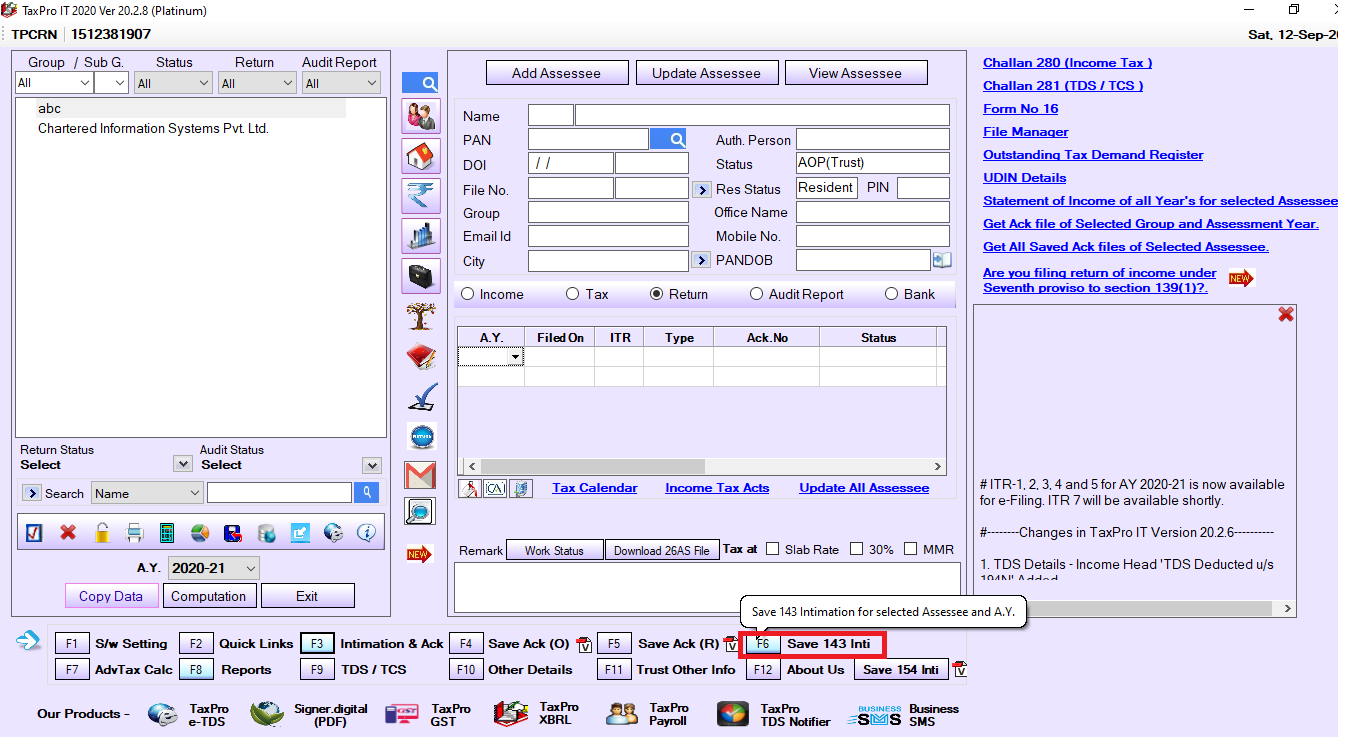
F7 - Calculate Advance Tax¶
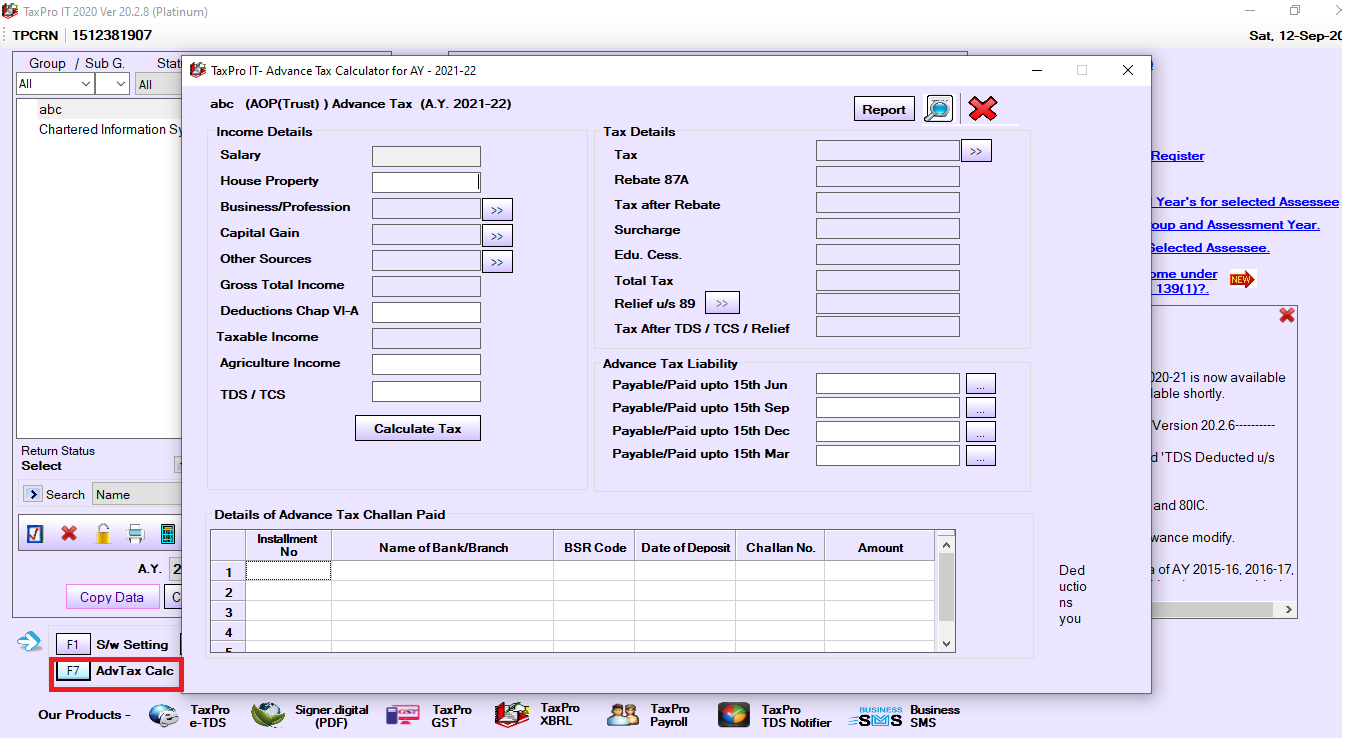
F8 - Reports¶
- Open Reports given in software, click on icon to open particular Report.
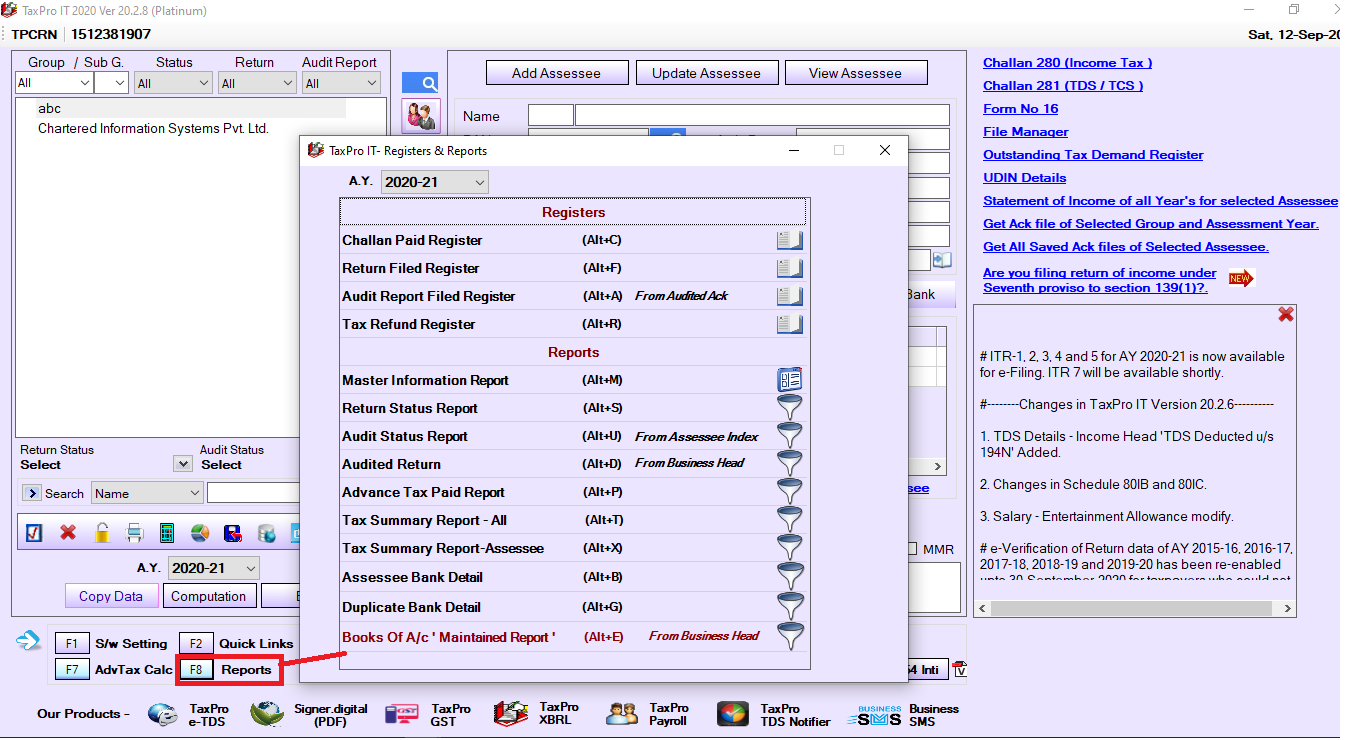
F9 - TDS/TCS¶
- Click F9
- Click on Google chrome icon to import 26AS(TDS/TCS) automatically.
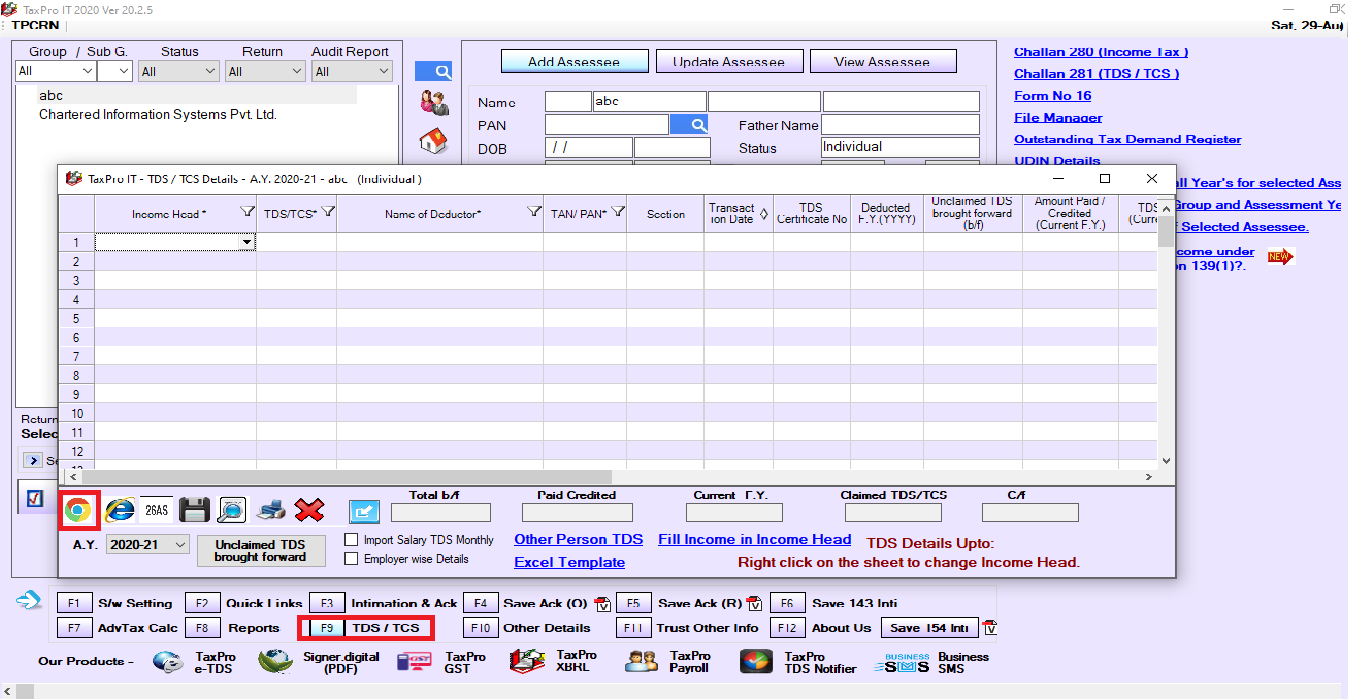
F10 - Other Details [ FSI,TR,FA,AL ]¶
- Click F10 for providing detail of schedule FSI,TR,FA,AL,…….
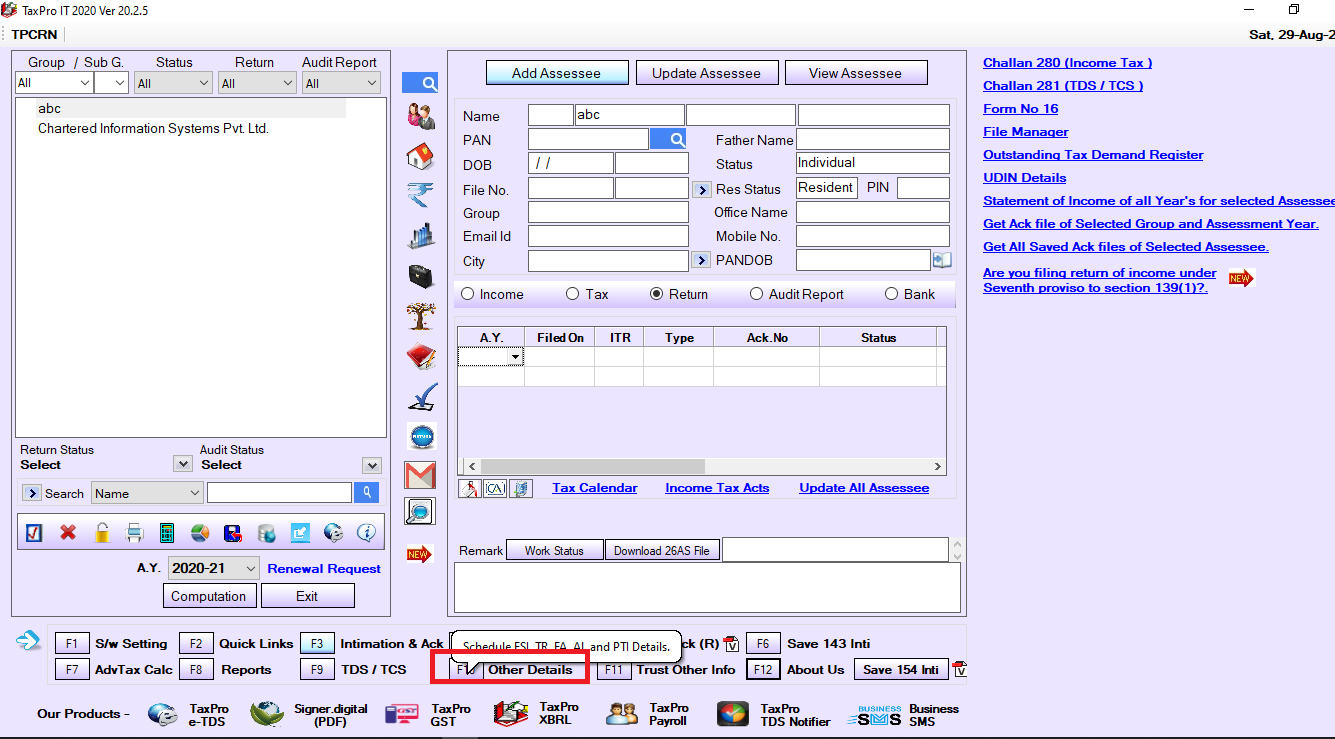
F11 - Trust Details¶
- Click F11 to enter Trust information for in case of Trust.
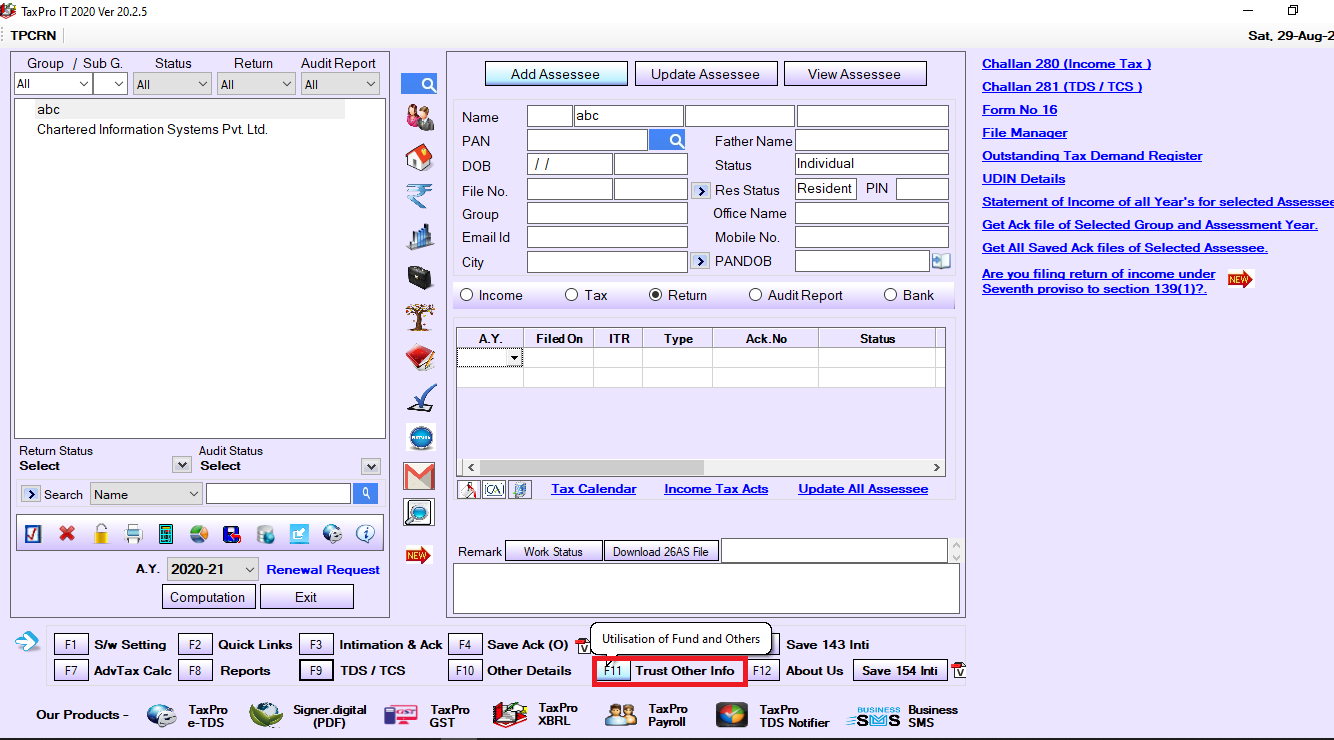
F12 - About Product Version, Folder..etc¶
- Click F12 to view information about product version, program folder, database folder, license, contact information..etc.